Current Columbia Law Students
Columbia Law Students must follow these instructions before they can begin an application using CLS Passport:
OR
Login directly to the application site by visiting http://passport.law.columbia.edu/.
- Login to LawNet (www.law.columbia.edu/lawnet)
- Click on “Apply via CLS Passport" under the “ My Services” tab and accept the terms of agreement. (This gives the Office of International Programs permission to view your transcripts.)
- You will automatically be redirected to the CLS Passport login page.
- Login with your LawNet username and password.
- Search for the program you are interested in and click on "Apply Now."
- If you are interested in applying for more than one program, you can list your 1st, 2nd, and 3rd choices within the application.
- After accepting the terms of agreement on LawNet the first time you login, you can return to CLS Passport anytime during the application period. The programs are NOT first come-first served.
OR
Login directly to the application site by visiting http://passport.law.columbia.edu/.